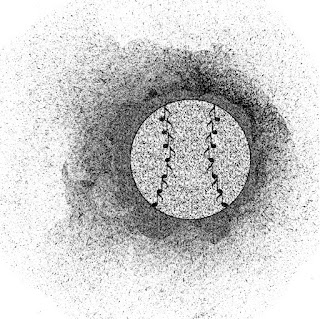For this project, I wanted to show how intricate my thoughts are while simultaneously appearing normal to the outside world. To do this, I took inspiration from the movie the Matrix, and wanted to incorporate the green lines of code into myself. In order to do this, I first cut out the background of myself, and then I overlayed half of myself with green lines, and then using the polygonal lasso, I selected half of myself, and once this was done I inverted the selection, and used the black brush tool, and placed this layer on top of myself to get rid of the lines on the background. After this, I used two layers of this, one with the hue blend mode and another with the linear dodge blend mode. The hue mode made was used to make half of my body black and white, while the linear dodge was used to increase the brightness and saturation of the lines on half of my body. After this, to link the image to the matrix more, I added the lines of code to my body, and used the dif...